How to Add an Employee in Odoo HRMS

Odoo HRMS, a module of the Odoo ERP, makes employee management easier and more efficient. Adding an employee to Odoo HRMS is a simple process, allowing HR teams to centralize and organize their employee data effectively. Here’s a step-by-step guide to adding an employee in Odoo HRMS.
Step 1: Access the Odoo HRMS Module

To start, log in to your Odoo ERP system. From the dashboard, locate and click on the HRMS module. This will take you to the employee management interface.
Step 2: Go to the Employees Section
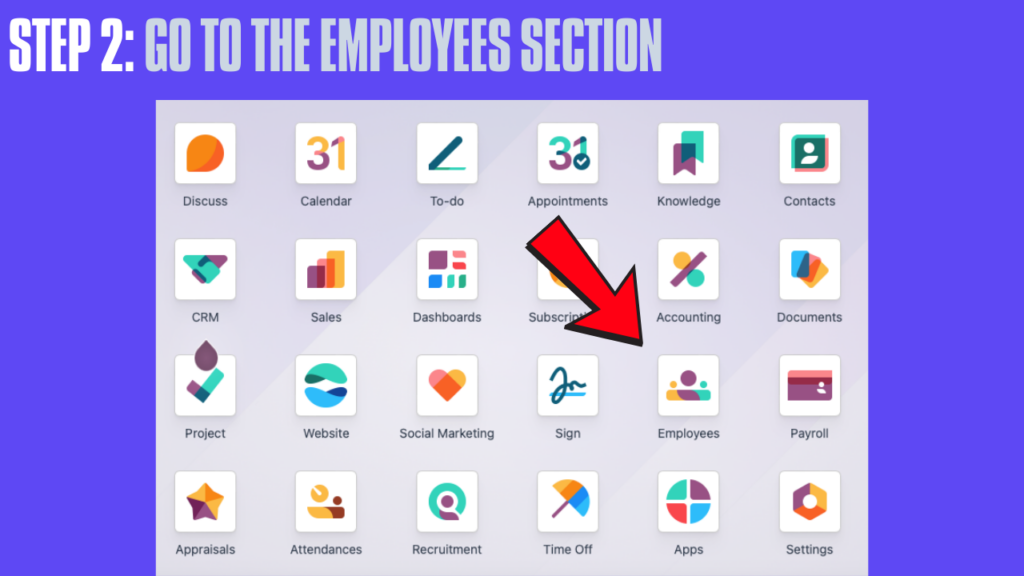
Once you’re in the HRMS module, you’ll see various features related to employee management. To add a new employee, click on the Employees option from the menu, which will display a list of current employees in the organization.
Step 3: Click on “Create”
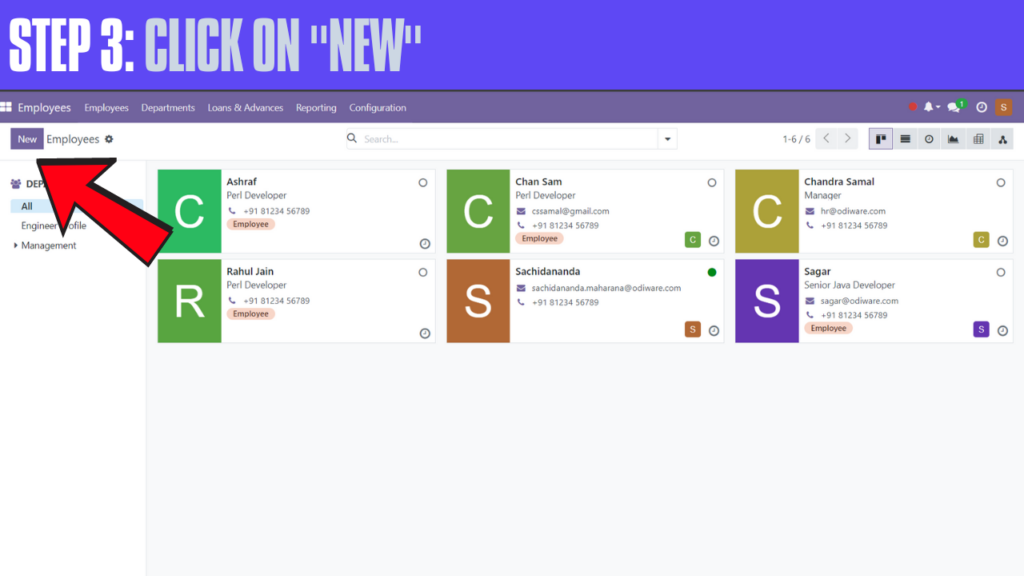
At the top left corner of the Employees page, you’ll see a Create button. Click on it to open the form where you can add the details of the new employee.
Step 4: Fill in Employee Details
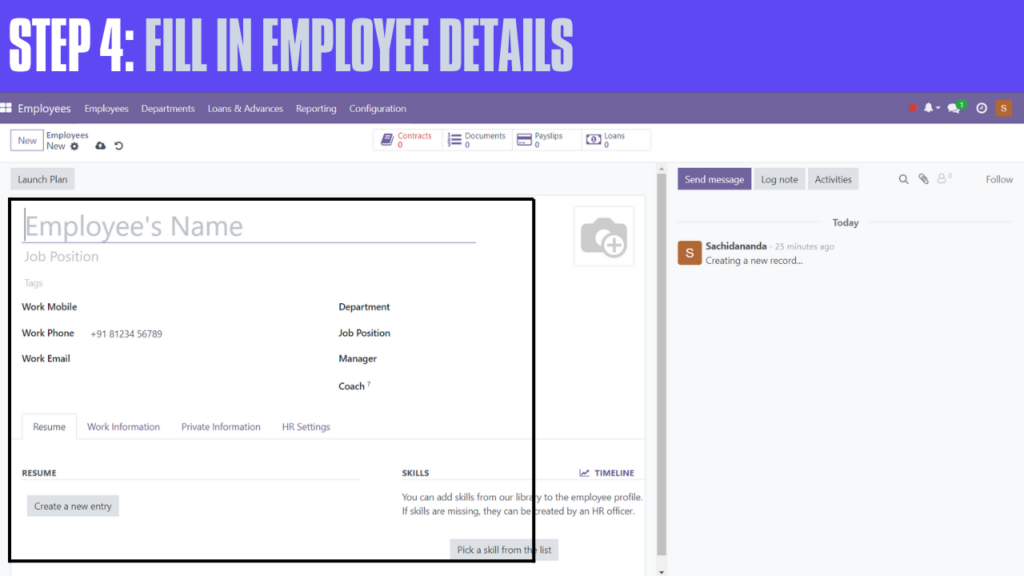
In the employee creation form, you’ll need to provide the basic information about the new employee. Here are some of the key fields you should fill:
- Name: Enter the full name of the employee.
- Job Position: Select or enter the job title of the employee.
- Work Email: Add the employee’s official work email address.
- Phone: Provide the employee’s phone number.
- Department: Choose the department the employee belongs to.
You can also add additional details such as the employee’s work address, identification numbers, and more.
Step 5: Set Up Contract Details (Optional)
If you want to set up a contract for the new employee immediately, you can add the contract information by going to the Contract section. Here, you can enter the start date, end date (if any), and salary structure.
Step 6: Save the Employee Information
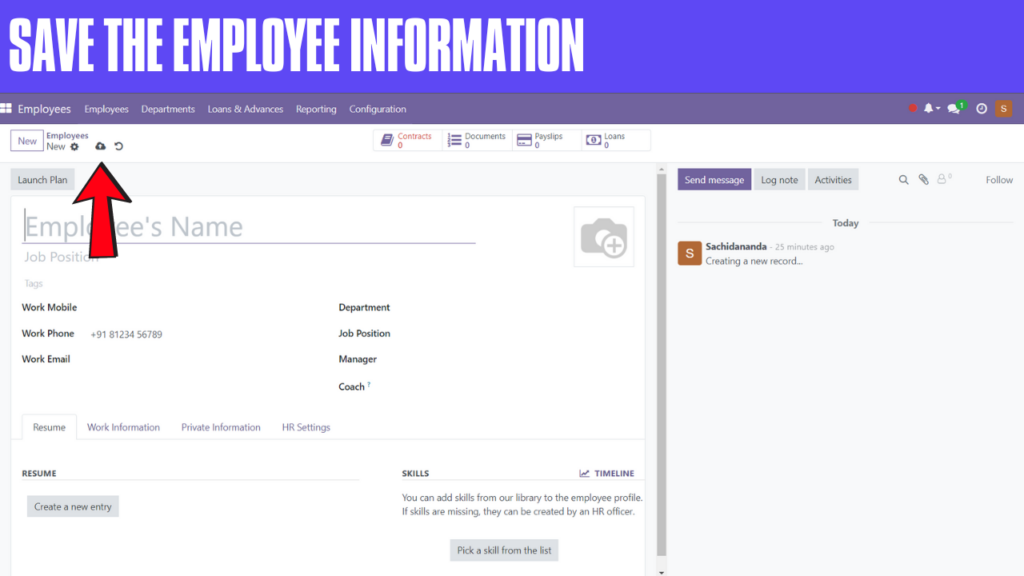
After filling in all the necessary details, click on the Save button. The employee will now be added to your Odoo HRMS system.
Step 7: Add Employee to Payroll (Optional)
If your organization is using Odoo’s Payroll feature, you can assign the employee to the payroll system. This ensures that their salary details are processed correctly.
Conclusion
Adding an employee in Odoo HRMS is a straightforward process that allows HR teams to manage employee data efficiently. By using Odoo ERP’s HRMS module, organizations can streamline their HR processes, ensuring smooth employee management from recruitment to payroll. Whether you’re adding new employees or managing existing ones, Odoo HRMS offers a user-friendly experience that enhances productivity.

For professional help with implementing Odoo HRMS for your business, contact Odiware at
- Mail: sales@odiware.com
- Phone Number: +91 86608 65440
- Website:Contact




