How to Customize Odoo Without Coding: A Beginner’s Guide
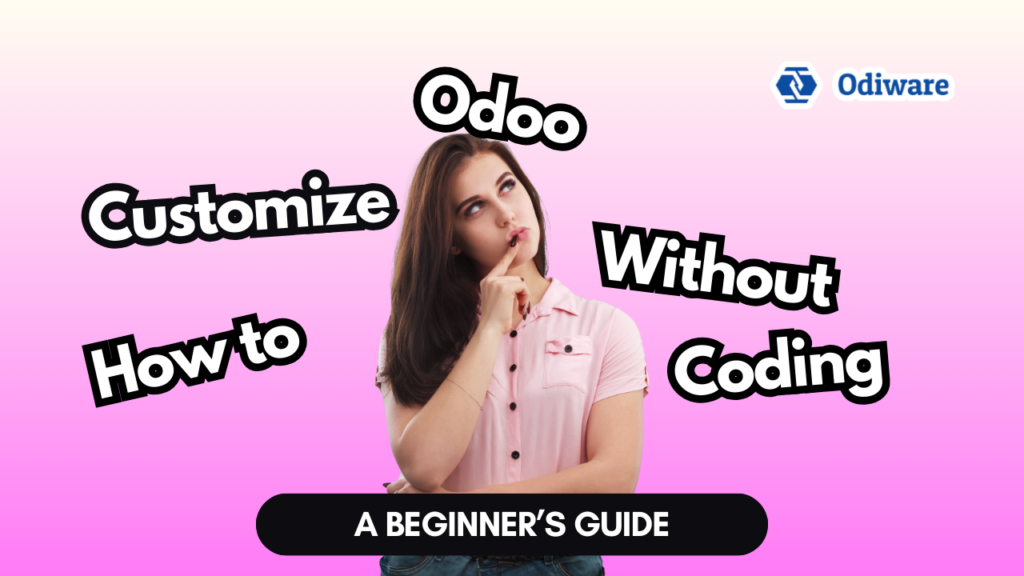
Odoo is one of the most user-friendly and highly customizable ERP platforms available. What makes it even better is that you don’t need to know any coding to tailor it to your business requirements! With tools like Odoo Studio and other built-in features, even beginners can easily personalize Odoo to suit their specific needs.
In this guide, we’ll walk you through how to customize Odoo without writing a single line of code. Let’s dive in!
Why Customize Odoo?
Every business is unique, and so are its processes. With Odoo, you can:
- Simplify your workflows by adding or removing fields.
- Personalize your forms, reports, and layouts to reflect your company’s style.
- Automate repetitive tasks for improved efficiency.
- Adapt your ERP to meet industry-specific requirements.
These customizations help businesses save time, reduce errors, and improve overall productivity.
1. Use Odoo Studio for Easy Customization
Odoo Studio is a powerful tool that simplifies the customization process. Designed for non-technical users, it enables you to:
a) Add Custom Fields
Adding fields is as simple as dragging and dropping:
- Open the app you wish to modify (e.g., CRM or Sales).
- Click the Studio or Customize button.
- Drag and drop the desired fields (e.g., text, numbers, dropdowns) onto the form.
This feature allows you to create forms that capture all the information specific to your business.
b) Design Professional Reports
Creating custom reports with Odoo Studio is easy and effective:
- Add your company’s logo and branding to invoices or other documents.
- Insert dynamic fields like customer names or dates.
- Generate detailed reports that are both functional and visually appealing.
c) Automate Workflows
Set up automated actions, such as:
- Sending notifications or emails.
- Updating order statuses when payments are received.
- Simplifying task management with just a few clicks.
2. Modify Views and Layouts
Odoo allows you to fine-tune how your data is displayed to improve usability:
- Rearrange form fields by dragging and dropping them into position.
- Hide fields that are unnecessary for your team’s workflow.
- Adjust table columns to make critical information more visible.
By customizing views and layouts, you ensure that your team has easy access to the most important data.
3. Personalize Dashboards for Insights
A well-organized dashboard can save you hours every day:
- Navigate to the Dashboard module in Odoo.
- Use widgets like graphs, KPIs, and pivot tables to display key metrics.
- Drag and drop these widgets to organize the layout to your preference.
Custom dashboards give you a real-time view of your business performance at a glance.
4. Customize Email Templates
Professional and personalized emails can leave a lasting impression:
- Go to Settings > Email Templates.
- Choose a template, such as sales order confirmation or invoice reminders.
- Edit the content to include your branding and dynamic fields like the recipient’s name.
This ensures that your communication is not only consistent but also impactful.
5. Leverage the Odoo App Store for Additional Features
Odoo’s App Store is packed with ready-to-use apps and modules to expand your system’s capabilities without coding.
- Browse the store for apps that meet your business requirements (e.g., advanced reporting, payroll management).
- Install and activate them directly within Odoo in a few clicks.
With thousands of apps available, you can find a solution for nearly every business need.
Benefits of Odoo Customization Without Coding
Save Time
With Odoo’s user-friendly tools, you can make changes instantly without waiting for a developer.
Cost-Effective
Avoid the expense of hiring developers for minor tweaks.
Empower Your Team
Anyone, even those with no technical background, can manage and customize the system.
Scalability
As your business grows, you can easily modify Odoo to adapt to your new processes.
Why Choose Odiware for Odoo Customization?

At Odiware, we specialize in helping businesses get the most out of their Odoo ERP system. Whether you’re just starting with Odoo or looking for advanced customizations, our team is here to guide you every step of the way.
- Expert support for Odoo customization.
- Tailored solutions to fit your business needs.
- Quick and reliable service for all industries.
Email: sales@odiware.com
Website: www.odiware.com
Contact: +91 86608 65440
Let Odiware simplify your Odoo journey today!
With tools like Odoo Studio and Odiware’s expert guidance, customizing Odoo without coding has never been easier. Start transforming your business processes now!





One thought on “How to Customize Odoo Without Coding: A Beginner’s Guide”
Comments are closed.