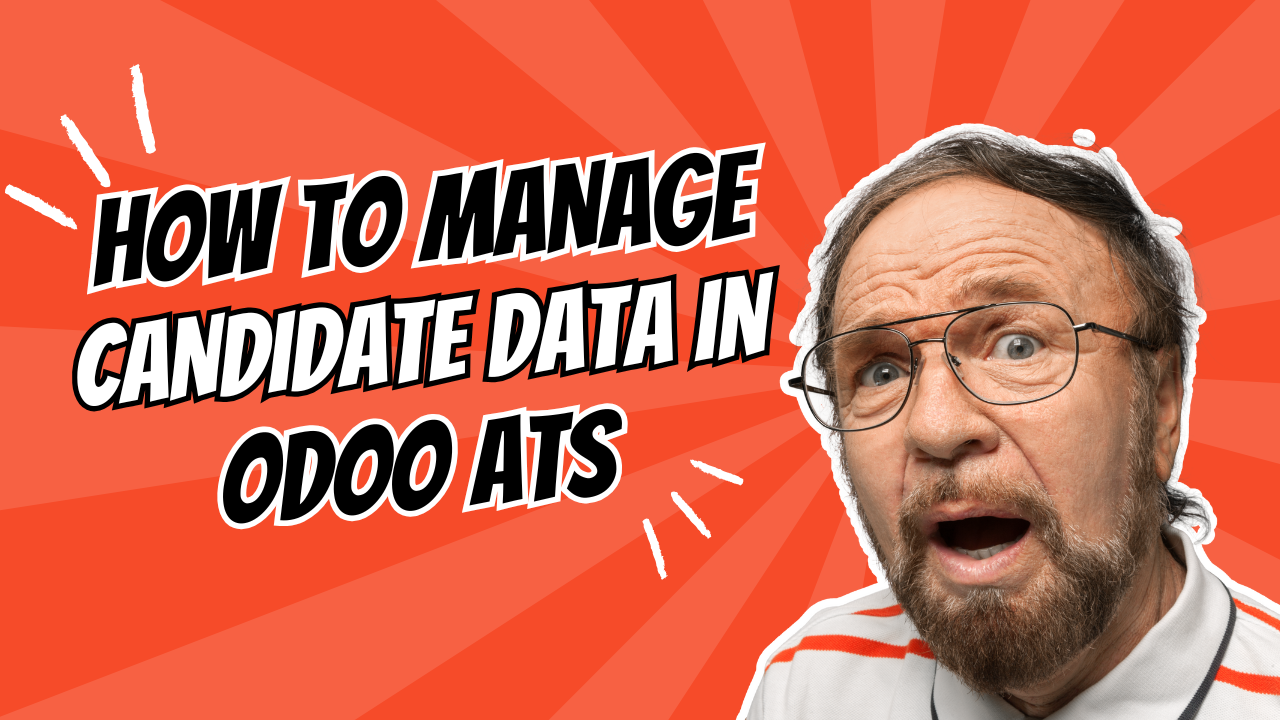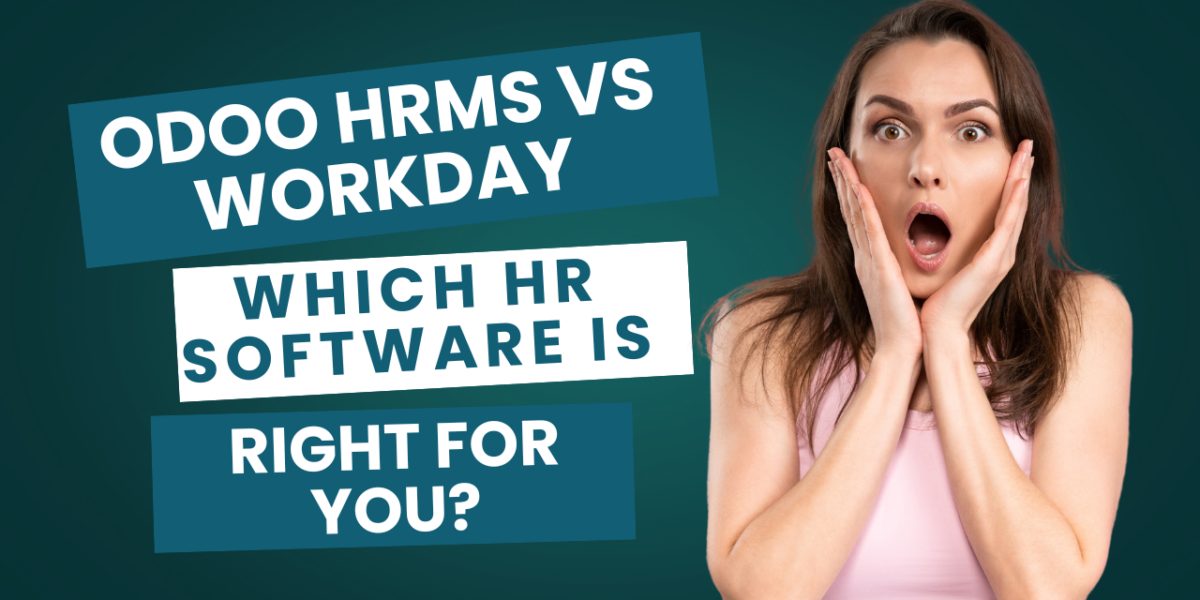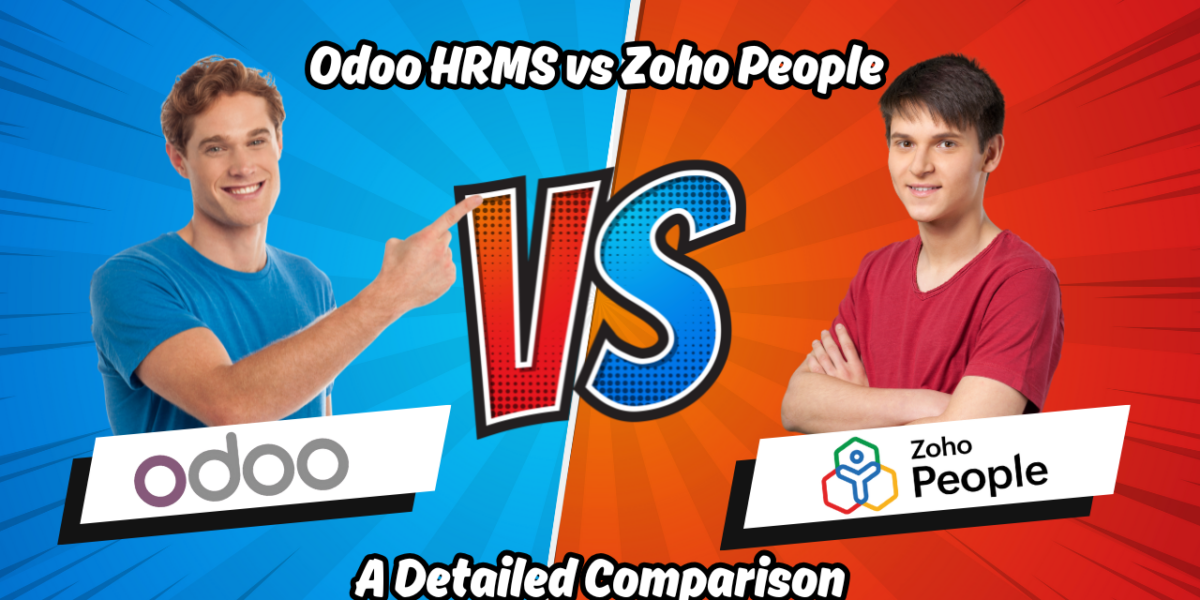How to Manage Candidate Data in Odoo ATS
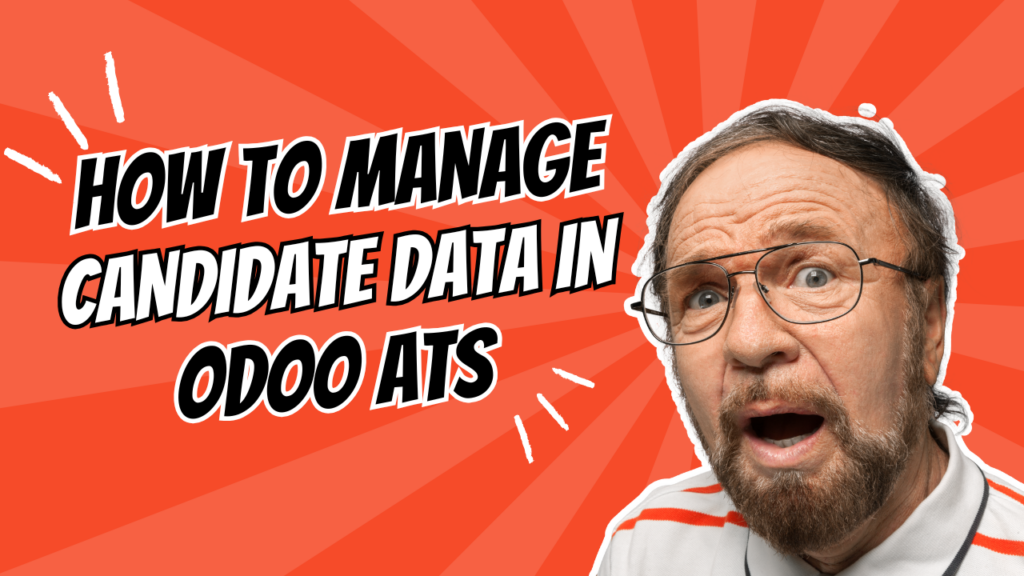
Managing candidate data is one of the most important tasks during the hiring process. For businesses looking for a seamless and efficient way to handle recruitment, Odoo ATS (Applicant Tracking System) is a powerful solution. Odoo ATS helps streamline the entire recruitment process, from posting job openings to storing and managing candidate data. In this blog, we’ll explore how to manage candidate data effectively in Odoo ATS and why it’s a great tool for your hiring needs.
What is Odoo ATS?

Odoo ATS is part of the Odoo ERP suite, a robust system used for managing various business functions. This system helps businesses automate their recruitment process, including managing resumes, tracking candidate progress, and even communicating with candidates.
With Odoo ATS, you can store and organize all candidate data in one place, making it easier to access, evaluate, and make hiring decisions. It is especially useful for HR teams that need to handle a large volume of applications efficiently.
Benefits of Using Odoo ATS for Managing Candidate Data
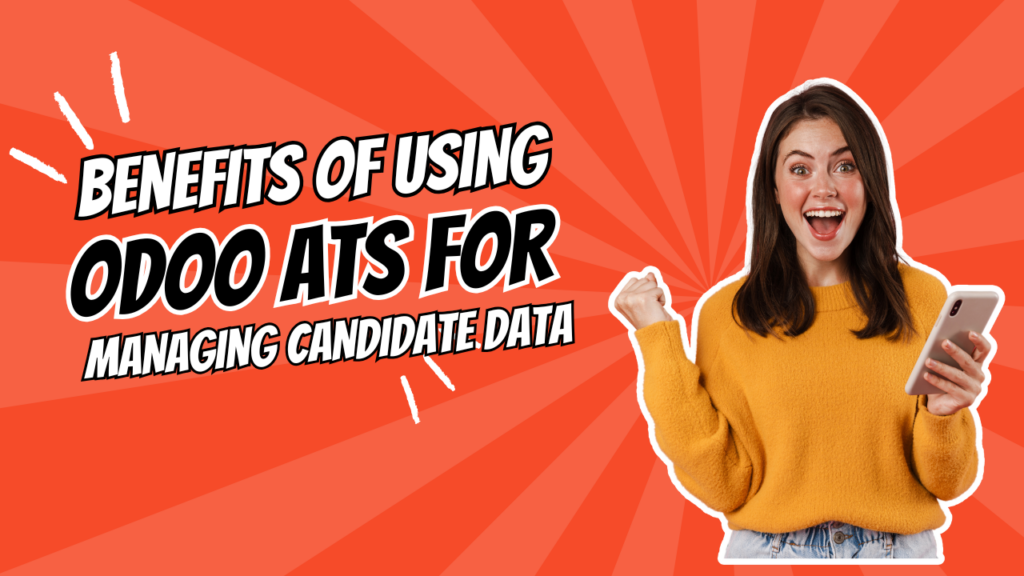
1. Centralized Database
Odoo ATS allows HR teams to store all candidate data in one centralized database. This includes personal details, resumes, cover letters, interview feedback, and more. Having everything in one place ensures that your team can quickly access the information they need and make more informed decisions.
2. Easy Candidate Tracking
Tracking the progress of candidates throughout the recruitment process is crucial. With Odoo ATS, you can easily track where each candidate is in the hiring pipeline. Whether they are in the initial screening phase or nearing the final interview, you will have a clear view of their status.
3. Automated Workflows
Odoo ATS can automate several tasks in the recruitment process, such as sending follow-up emails, scheduling interviews, and notifying team members of updates. Automation helps reduce manual work, saving time and effort for HR teams.
4. Collaboration Features
Collaboration is key in any recruitment process. Odoo ATS enables HR teams, managers, and other stakeholders to work together efficiently. You can share candidate data, provide feedback, and make decisions as a team, all within the system.
Steps to Manage Candidate Data in Odoo ATS
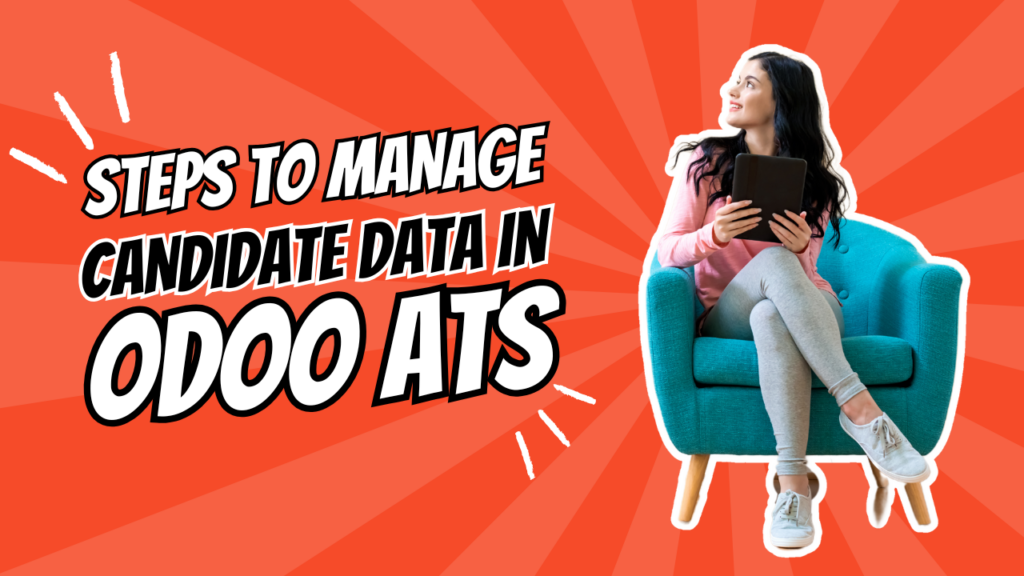
Now, let’s take a look at how you can manage candidate data effectively using Odoo ATS:
1. Create and Post Job Openings
- The first step in using Odoo ATS is to create job openings within the system.
- Post these openings to multiple platforms like your company website, job boards, and social media.
- Odoo ATS collects applications directly from these platforms.
2. Collect Candidate Applications
- Once candidates start applying, Odoo ATS gathers resumes and details.
- Configure the system to categorize applications automatically based on job titles or skill sets.
- This reduces time spent sorting resumes manually.
3. Store and Organize Candidate Information
- All candidate data is stored in the Odoo ATS database.
- Each candidate profile includes personal details, resumes, cover letters, interview notes, and relevant documents.
- Use tags with specific keywords to filter and search for candidates easily.
4. Evaluate Candidates
- HR teams can score candidates based on criteria like qualifications, experience, and interview performance.
- Add notes and feedback to each candidate’s profile to keep everyone informed.
5. Communicate with Candidates
- Send emails directly to candidates from Odoo ATS.
- Whether it’s application acknowledgment, interview invites, or rejection letters, communicate professionally and efficiently.
6. Schedule Interviews and Assessments
- Odoo ATS integrates with calendar tools for scheduling interviews and assessments.
- Ensure both candidates and interviewers are on the same page to avoid missed appointments.
7. Track Candidate Progress
- Odoo ATS tracks candidates through every recruitment stage—from application to interviews and final offers.
- The system updates candidate statuses automatically to ensure no one is overlooked.
8. Generate Reports
- Generate detailed reports within Odoo ATS after completing your recruitment process.
- Reports include insights like application numbers, candidate progress, and recruitment performance.
- Use this data to improve your hiring strategy for future recruitment.
Best Practices for Managing Candidate Data in Odoo ATS
1. Ensure Data Security
- Handling sensitive candidate information requires robust security.
- Odoo ATS provides role-based access, ensuring only authorized personnel can view and edit candidate data.
2. Keep Candidate Data Updated
- Regularly update candidate profiles with new details like interview feedback or follow-up notes.
- Keeping data current ensures the hiring team has the latest information for decision-making.
3. Leverage Automation
- Use automation features in Odoo ATS to streamline tasks.
- Automate processes like sending acknowledgment emails, scheduling interviews, or status updates to save time and improve efficiency.
4. Use Data to Improve Future Hiring
- Analyze the data collected in Odoo ATS to enhance your recruitment strategy.
- Evaluate trends like successful candidate profiles, time-to-hire metrics, and recruitment process effectiveness to make smarter hiring decisions.
Conclusion
Managing candidate data effectively is crucial for any HR team. With Odoo ATS, businesses can streamline the recruitment process, reduce manual work, and make better hiring decisions. From storing candidate information to automating workflows, Odoo ATS helps HR teams stay organized and efficient. If you want to manage your candidate data better and improve your hiring process, Odoo ATS is the perfect solution.

If you’re looking for expert help with Odoo ATS implementation, Odiware can assist you. Our team provides expert Odoo implementation services, helping businesses optimize their recruitment process with ease.
Contact Odiware today for a demo and consultation:
Email: sales@odiware.com
Phone: +91 86608 65440
Website: https://www.odiware.com/