How to Create Custom Modules in Odoo

Odoo is one of the most popular ERP platforms used by businesses to streamline operations. One of its standout features is its flexibility, allowing developers to create custom modules tailored to specific business needs. In this blog, we’ll guide you step by step on how to create custom modules in Odoo. Whether you’re new to Odoo or looking to expand your knowledge, this guide will be easy to understand and follow.
What Are Modules in Odoo?
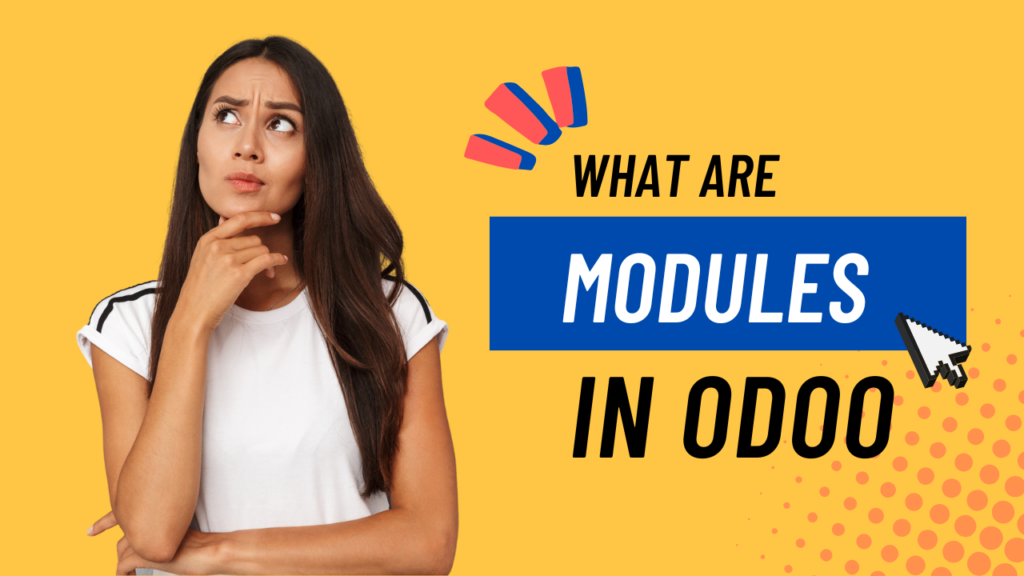
Modules in Odoo are like building blocks that add specific features to your Odoo system. They allow you to extend or customize the default functionalities of Odoo, making it a perfect fit for your business requirements.
Steps to Create Custom Modules in Odoo
1. Set Up Your Development Environment
To start, ensure you have the right tools installed:
- Python (since Odoo runs on Python).
- Odoo (a specific version you want to work with).
- A code editor like VS Code or PyCharm.
2. Create a New Module Directory
In Odoo, every module has its own directory. Navigate to the Odoo add-ons directory and create a new folder for your custom module.
For example:
my_custom_module/ 3. Add a Manifest File (__manifest__.py)
The __manifest__.py file contains metadata about your module, like its name, description, version, and dependencies.
Here’s an example:
{
'name': 'My Custom Module',
'version': '1.0',
'author': 'Your Name',
'category': 'Custom',
'summary': 'This is a custom module example.',
'depends': ['base'],
'data': [],
'installable': True,
}
4. Create an Initialization File (__init__.py)
This file initializes your module. It tells Odoo which Python files to load.
Example:
from . import models5. Define Your Models
Create a models folder and add a Python file (e.g., models.py) to define your business logic.
Example:
from odoo import models, fields
class MyModel(models.Model):
_name = 'my.model'
_description = 'My Custom Model'
name = fields.Char(string="Name")
description = fields.Text(string="Description")6. Design Views
In the module folder, create an views folder and add XML files to define how your module will appear in Odoo.
Example of a simple view file (my_model_view.xml):
<odoo>
<record id="view_my_model_form" model="ir.ui.view">
<field name="name">my.model.form</field>
<field name="model">my.model</field>
<field name="arch" type="xml">
<form>
<sheet>
<group>
<field name="name"/>
<field name="description"/>
</group>
</sheet>
</form>
</field>
</record>
</odoo>Add this file to the data section in the __manifest__.py file:
'data': ['views/my_model_view.xml'],7. Install Your Module
- Restart your Odoo server.
- Go to the Apps menu, activate Developer Mode, and search for your module.
- Install the module to see it in action.
Why Create Custom Modules in Odoo?

Custom modules in Odoo help businesses:
- Tailor the system to meet specific needs.
- Add unique functionality not available in default modules.
- Improve efficiency and productivity.
How Odiware Can Help

Creating custom modules in Odoo can seem challenging, but Odiware is here to help. We specialize in Odoo development, including creating custom modules that fit your business perfectly.
📧 Email: sales@odiware.com
📞 Phone: +91 86608 65440
🌐 Website: www.odiware.com
Take your Odoo experience to the next level with custom modules that work for you. Contact Odiware today!



