How to Assign and Track Tasks in Odoo Project Management
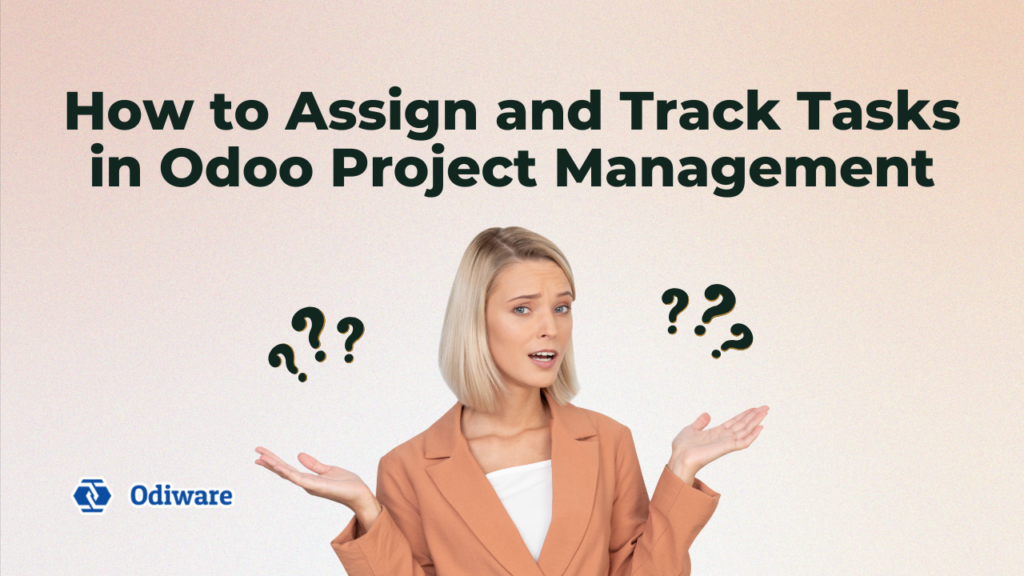
Efficient task management is the backbone of any successful project. Odoo Project Management offers a comprehensive solution for businesses to assign and track tasks effectively. This blog will guide you through the process of using Odoo’s Project Management module to streamline your task management workflow.
Why Use Odoo for Project Management?
Odoo Project Management is a robust tool designed to simplify complex workflows. It enables you to assign tasks, monitor progress, and ensure timely completion with its user-friendly interface and powerful features. Whether you’re managing a small team or a large organization, Odoo can adapt to your project needs.
Step-by-Step Guide to Assign and Track Tasks in Odoo
1. Create a Project
- Navigate to the Projects module.
- Click on Create and enter the project name.
- Add a description or details if necessary.
2. Add Tasks
- Open the project you’ve created.
- Click on the Tasks tab.
- Select Create to add a new task.
- Enter the task name, description, and deadline.
3. Assign Tasks to Team Members
- Within the task form, locate the Assigned To field.
- Select a team member from the dropdown list.
- Save the task to notify the assigned user.
4. Set Deadlines and Priorities
- Assign a deadline to ensure timely completion.
- Use the Priority field to indicate task urgency (e.g., High, Medium, Low).
5. Track Task Progress
- Use the Kanban View for a visual representation of task statuses.
- Drag and drop tasks between stages such as To Do, In Progress, and Done.
- Monitor the progress percentage in the task details.
6. Collaborate and Communicate
- Add comments in the Chatter section to discuss updates or share files.
- Use the Followers feature to keep stakeholders informed.
7. Generate Reports
- Navigate to the Reporting menu in the Projects module.
- Analyze progress through various reports like Gantt charts, task analysis, and workload distribution.
Benefits of Assigning and Tracking Tasks in Odoo
- Enhanced Team Collaboration: Centralized communication for seamless teamwork.
- Real-Time Updates: Immediate task status visibility for all stakeholders.
- Improved Productivity: Streamlined workflows and clear task assignments.
- Comprehensive Reporting: Detailed insights into project performance.
Why Choose Odiware for Odoo Implementation?
At Odiware, we specialize in Odoo ERP implementation, ensuring you get the most out of your Project Management module. Our team of experts can customize Odoo to suit your business needs and help you achieve operational excellence.
Contact Odiware Today!

Ready to optimize your project management process with Odoo? Contact us now:
- Phone: +91 86608 65440
- Email: sales@odiware.com
- Website: www.odiware.com
Let’s help you take your project management to the next level!


