Assigning Employee Roles in Odoo HRMS: Easy Guide for HR Managers
Managing employee roles efficiently is crucial for the smooth operation of any business. Odoo HRMS (Human Resource Management System) provides a powerful and flexible way to assign employee roles, ensuring that responsibilities are well-defined and access to data is properly managed. In this blog, we will guide you through the process of assigning employee roles in Odoo HRMS, explaining everything in detail. This article is written in simple English, making it easy to understand for everyone.
What is Odoo HRMS?
Odoo HRMS is a comprehensive HR management system that helps businesses streamline their HR operations, including recruitment, attendance tracking, payroll management, and employee role assignment. With Odoo HRMS, you can efficiently manage your workforce and ensure that employees have the right level of access to perform their tasks effectively.
Why Assign Employee Roles in Odoo HRMS?
Assigning employee roles in Odoo HRMS is essential for several reasons:
- Data Security: Ensures employees have access only to the information they need.
- Improved Efficiency: Employees can focus on their tasks without unnecessary access to unrelated modules.
- Accountability: Assigning roles helps in tracking responsibilities and performance.
- Streamlined Workflow: Employees work in their designated roles without confusion.
- Better Compliance: Prevents unauthorized access and ensures regulatory compliance.
Step-by-Step Guide to Assign Employee Roles in Odoo HRMS
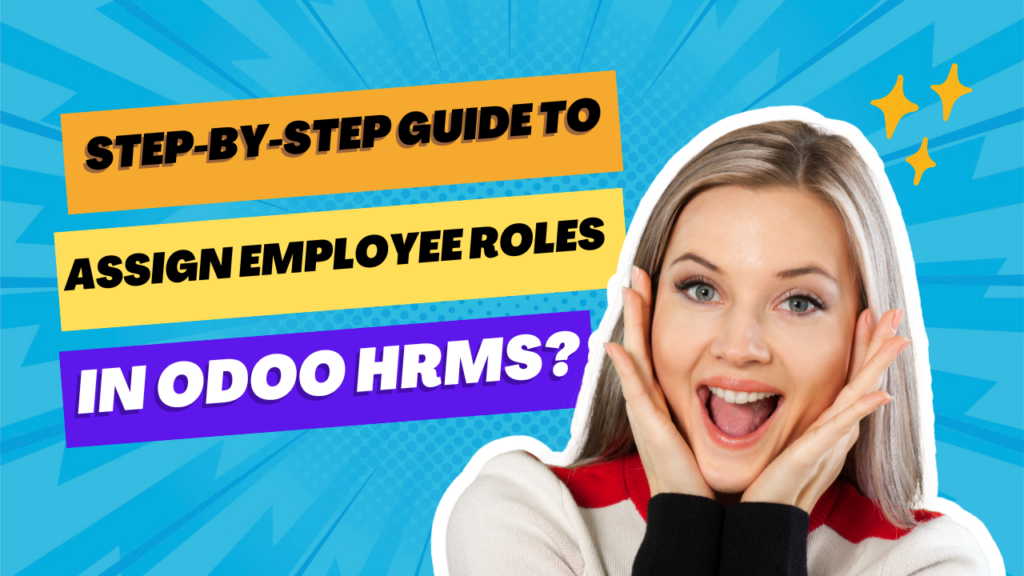
Step 1: Log in to Odoo HRMS
- Open your web browser and go to your Odoo instance.
- Log in with your admin credentials.
Step 2: Navigate to the Employee Module
- From the Odoo dashboard, click on the Employees module.
- Here, you can see a list of all employees within your organization.
Step 3: Select an Employee
- Click on the employee for whom you want to assign a role.
- This will open the employee profile, where you can manage various settings.
Step 4: Assign a User to the Employee
- Under the HR Settings tab, locate the Related User field.
- Select the appropriate user from the dropdown list. If the employee does not have an associated user, create one by clicking on Create and Edit.
Step 5: Assign a Role to the Employee
- Go to Settings > Users & Companies > Users.
- Click on the user associated with the employee.
- Under the Access Rights tab, you will see different roles and permissions.
- Select the appropriate role for the employee. Some common roles include:
- Employee: Basic access to personal details and tasks.
- Manager: Access to department-related reports and approvals.
- HR Officer: Access to employee records, recruitment, and payroll.
- Administrator: Full control over the HRMS module.
- Click Save to apply the changes.
Step 6: Verify Role Assignment
- Log in as the employee to ensure they have the correct level of access.
- If needed, adjust permissions to fit their job responsibilities.
Best Practices for Assigning Employee Roles in Odoo HRMS

- Follow the Principle of Least Privilege: Assign only the necessary permissions.
- Regularly Review Roles and Permissions: Keep roles updated as job responsibilities change.
- Train Employees on Their Roles: Ensure employees understand their access rights and responsibilities.
- Use Groups for Bulk Role Assignments: Assign roles to user groups instead of individual employees when possible.
- Monitor System Logs: Keep track of changes to employee roles for security and auditing purposes.
Common Challenges and How to Overcome Them

1. Employees Unable to Access Modules
- Check if the correct role is assigned.
- Ensure the employee is linked to a valid user account.
2. Unauthorized Access Issues
- Review assigned roles and permissions.
- Restrict access to sensitive data by modifying user rights.
3. Difficulty in Managing Role Changes
- Use Odoo’s user groups to make bulk role assignments easier.
- Schedule periodic reviews of employee roles to ensure they are up to date.
How Odiware Can Help?
At Odiware, we specialize in Odoo HRMS implementation and customization to help businesses streamline their HR operations. Whether you need assistance in setting up employee roles, customizing access levels, or integrating Odoo HRMS with other business modules, our experts are here to help.

📞 Call Us: +91 86608 65440
📧 Email Us: sales@odiware.com
🌐 Visit Our Website: www.odiware.com
Let us help you optimize your HR operations with Odoo HRMS. Contact Odiware today for expert Odoo implementation services!




