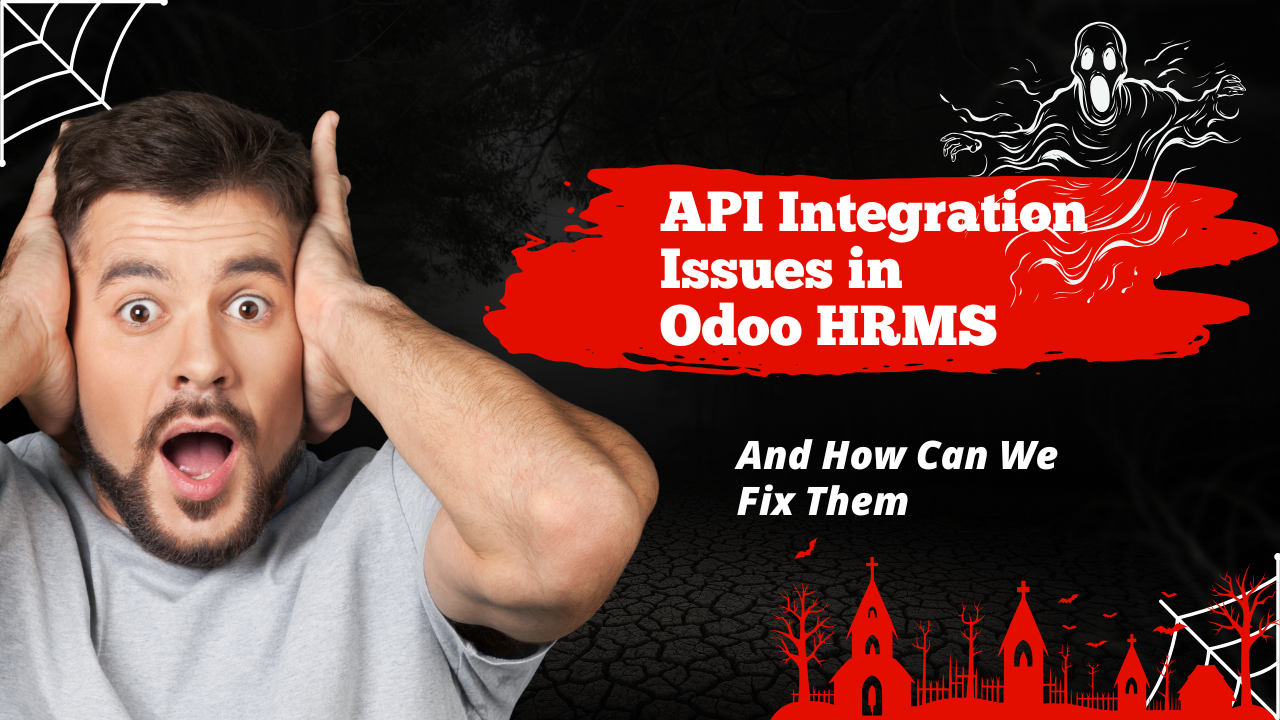Common API Integration Issues in Odoo HRMS and How to Fix Them
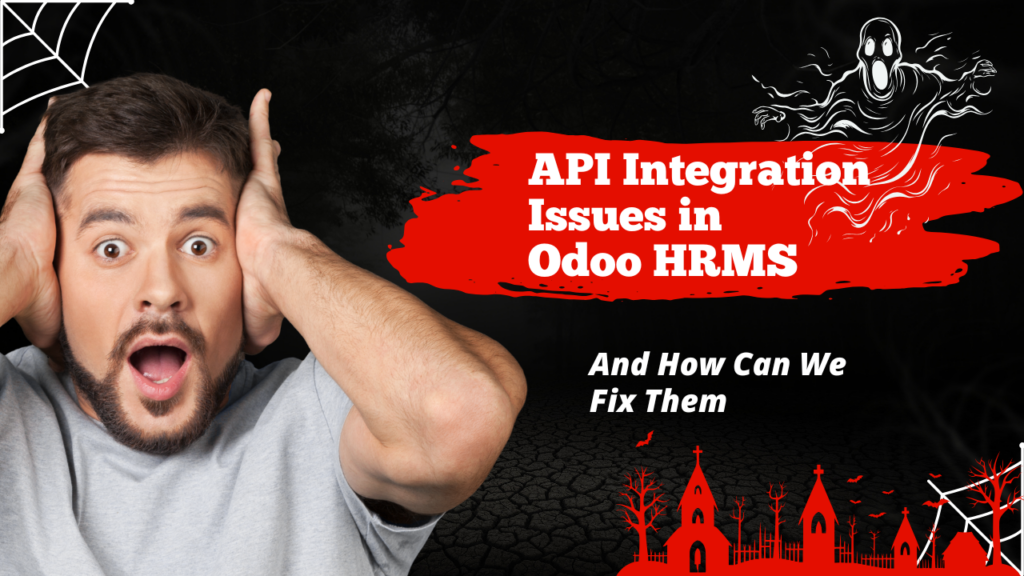
Introduction
Before diving into the issues and solutions of API integration in Odoo HRMS, let’s first understand what an API is.
What is an API?
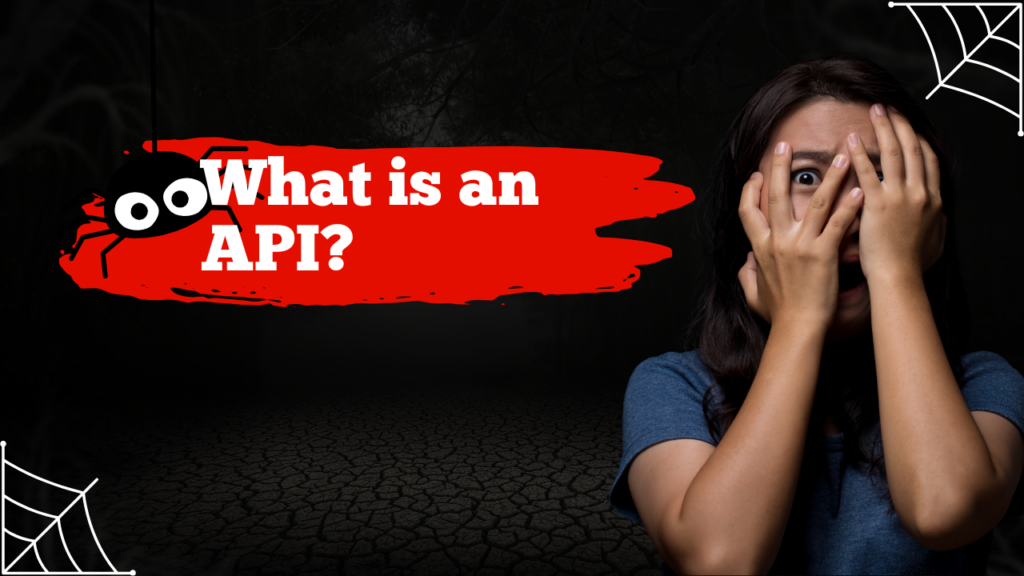
An API, or Application Programming Interface, is a set of rules that allows different software applications to communicate with each other. Think of it as a bridge that connects Odoo HRMS (a human resource management system) with other applications, enabling them to share data and functionalities seamlessly. For instance, if you want to integrate your payroll software or a third-party recruitment tool with Odoo HRMS, an API is what makes it possible. However, like any other technology, API integration in Odoo HRMS may encounter some issues along the way.
Common Issues in API Integration with Odoo HRMS

When integrating APIs with Odoo HRMS, several common issues can arise. Let’s go through these issues one by one to better understand how they affect API integration in Odoo HRMS.
1. Authentication and Authorization Issues
- Issue: APIs usually require authentication (to verify your identity) and authorization (to confirm your permissions). If these configurations are incorrect, the API won’t function as intended. You might face issues such as “access denied” or “unauthorized access” errors.
- Solution: Make sure to use proper authentication methods, such as API keys, OAuth tokens, or session-based authentication. Ensure that both the Odoo HRMS system and the third-party application use the correct credentials. Regularly update API keys and tokens for security.
2. Data Format and Compatibility Issues
- Issue: When data formats between Odoo HRMS and the third-party application differ, it can lead to errors. For example, one system may use JSON, while another uses XML. This discrepancy can result in data misinterpretation or even complete API failures.
- Solution: Confirm that both systems use a compatible data format. Odoo HRMS typically supports JSON, so it’s essential to ensure the third-party application is sending data in JSON format. If not, use a data conversion layer to transform the data into a compatible format before it reaches Odoo HRMS.
3. Rate Limiting and API Call Limits
- Issue: Some APIs impose rate limits, restricting the number of API calls you can make within a specific time frame. Excessive calls can lead to a temporary or permanent ban from using the API.
- Solution: Review the rate limits imposed by both Odoo HRMS and the third-party application. Implement request throttling, so your system does not exceed these limits. Monitor the frequency of API calls to ensure they remain within the allowable range.
4. Latency and Timeout Issues
- Issue: If the third-party API takes too long to respond, Odoo HRMS might time out, resulting in incomplete data transfers.
- Solution: Set an appropriate timeout configuration for API requests to prevent unnecessary delays. If the latency is on the third-party side, consider caching some data or optimizing request frequency to reduce the load on the server.
5. Data Validation Errors
- Issue: When data sent to Odoo HRMS doesn’t meet its requirements, such as missing fields or incorrect values, the API call may fail.
- Solution: Always validate the data before sending it to Odoo HRMS. Ensure that required fields are filled and that the data adheres to the expected formats (e.g., dates, numbers, text lengths). You can implement data validation rules within the API integration to catch errors early.
6. Version Compatibility Issues
- Issue: Different versions of Odoo HRMS or third-party software can lead to compatibility issues in API integration.
- Solution: Regularly check if both systems are compatible with each other’s API versions. Update Odoo HRMS and the third-party application to the latest stable versions whenever possible. If a version mismatch is unavoidable, consider using a middleware to handle compatibility adjustments.
7. Security Concerns
- Issue: API integrations can open security vulnerabilities, especially if sensitive data is involved. Exposing HR data can lead to significant privacy risks.
- Solution: Use secure connections, such as HTTPS, for data transmission. Encrypt sensitive data, apply IP whitelisting, and regularly review access permissions. Consider implementing OAuth or other secure authentication protocols to add an extra layer of security.
8. Error Handling and Logging Challenges
- Issue: Without proper error handling, minor issues can escalate into larger problems, affecting the reliability of Odoo HRMS.
- Solution: Enable logging for all API calls so you can track errors and resolve them quickly. Implement robust error-handling mechanisms within the API integration, such as retry logic, to automatically address temporary issues.
How to Fix API Integration Issues in Odoo HRMS

Now that we’ve identified common API integration issues in Odoo HRMS, let’s discuss some general practices to help you avoid these problems.
- Use Middleware for Complex Integrations: Middleware can simplify complex integrations by acting as an intermediary between Odoo HRMS and third-party applications. It helps with data format conversions, compatibility adjustments, and error handling.
- Perform Thorough Testing: Test your API integration thoroughly before going live. Use sandbox environments to check how Odoo HRMS interacts with third-party APIs, and simulate different scenarios to spot potential issues early.
- Monitor API Usage and Performance: Continuously monitor the performance and usage of the API. Set up alerts for errors or unusual activity so you can quickly respond to issues. Tools like Odoo’s built-in monitoring or third-party API management platforms can help you track API health.
- Keep Documentation Handy: Having updated API documentation is crucial. Documentation guides you through the integration process and helps troubleshoot problems. Odoo provides comprehensive API documentation, which can be incredibly useful during setup and maintenance.
- Implement Regular Maintenance: Conduct regular maintenance checks on API integrations to ensure everything is running smoothly. Update API keys, monitor compatibility with Odoo HRMS updates, and regularly review security settings.
Conclusion
API integration in Odoo HRMS can be incredibly powerful, but it comes with its own set of challenges. By understanding common issues and following the solutions provided, you can create a reliable and secure API integration that meets your business needs. Proper planning, testing, and monitoring are essential to maintaining a successful integration.

For further assistance with API integration in Odoo HRMS, or for any inquiries about Odoo ERP solutions, feel free to reach out to Odiware.
Contact Odiware
Email: sales@odiware.com
Phone: +91 86608 65440
Let’s make your Odoo HRMS integration seamless!