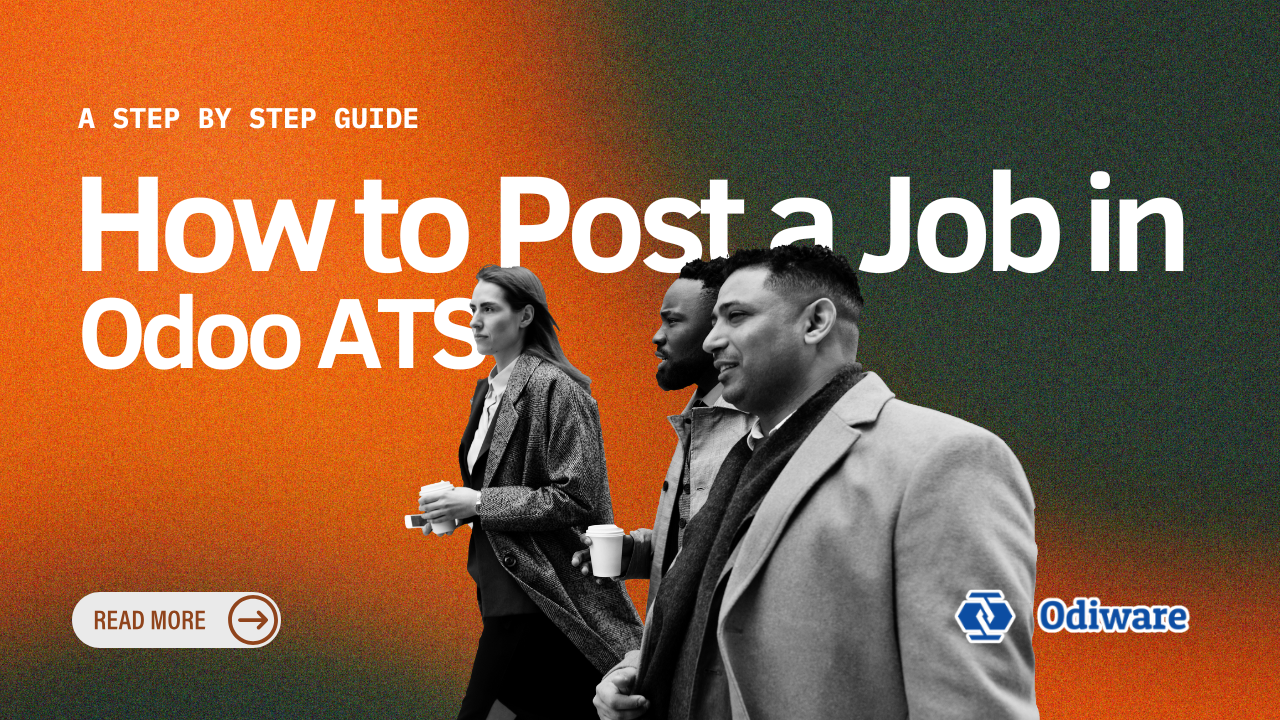How to Post a Job in Odoo ATS
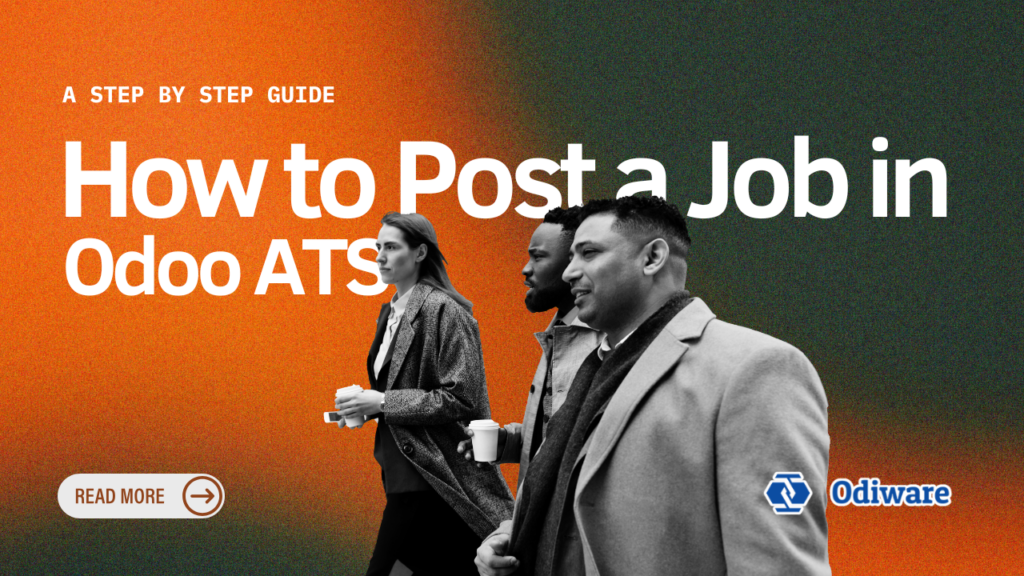
Recruiting top talent is one of the most important tasks for any organization. Using a tool like Odoo ATS simplifies the recruitment process, making it easier to manage job posts and find the right candidates. If you’re wondering how to create and publish a job post in Odoo ATS, this guide is for you.
What is Odoo ATS?

Odoo ATS (Applicant Tracking System) is an efficient tool designed to streamline recruitment. It helps businesses save time and effort by automating tasks such as creating job posts, tracking applications, and managing candidate communication. Whether you’re a small business or a large organization, Odoo recruitment software is versatile and scalable, making it an ideal solution for your hiring needs.
With Odoo ATS, the entire hiring process—from posting jobs to onboarding—is consolidated in one platform. It not only simplifies operations but also enhances candidate experience, improving your organization’s reputation in the talent market.
Why is Job Posting Important in Recruitment?

A well-written and strategically placed job post is the first step to attracting the right talent. It gives candidates a clear understanding of the role, requirements, and company culture. Odoo ATS ensures that your job posts are organized, visible, and optimized to reach the maximum audience.
Without effective job posting, you risk losing great candidates who might not find or understand your job openings.
Steps to Post a Job in Odoo ATS

Here’s a step-by-step guide to creating and publishing a job post in Odoo ATS:
1. Login to Odoo ATS
Begin by logging into your Odoo account. Ensure you have the necessary permissions to create and manage job posts. If you’re unsure, contact your system administrator to grant you the appropriate rights.
2. Navigate to the Recruitment Module
From the main dashboard, locate the Recruitment module and click on it. This module is designed to assist with all recruitment-related activities, such as creating jobs, tracking applications, and analyzing recruitment metrics.
3. Click on Job Positions
Once inside the Recruitment module, select “Job Positions” from the menu. This section provides a comprehensive overview of all existing and archived jobs, giving you a clear picture of the hiring status across departments.
4. Create a New Job Post
- Click the “Create” button to begin.
- Enter the following details:
- Job Title: Be clear and specific, like “Senior Software Engineer” or “Sales Executive.”
- Job Location: Include the office location or mention if the role is remote.
- Department: Specify the department hiring for the role.
- Job Description: Add a detailed description of the role, responsibilities, qualifications, and benefits.
- Application Deadline: Set a closing date for applications, if necessary.
- Use simple, direct language to make the post easy to understand for potential candidates.
5. Customize Job Requirements
Define specific criteria for applicants to ensure only qualified candidates apply:
- Education Requirements: Mention the degree or certifications needed.
- Experience Level: Specify how many years of experience are required.
- Skills: List the key technical or soft skills necessary for the role.
Clear requirements not only attract the right candidates but also save time during screening.
6. Set the Publishing Options
Odoo ATS offers flexible publishing options to maximize job visibility:
- Company Website: Publish the job post directly to your website’s career page.
- Job Portals: Integrate with third-party job boards to reach a broader audience.
- Internal Hiring: Post the job internally for employees interested in applying or referring candidates.
7. Save and Publish the Job Post
Once all the details are finalized, click “Save.” Review the post for accuracy and completeness, then click “Publish.” The job post will now be live, and candidates can start applying.
8. Track Applications in Odoo ATS
One of the biggest advantages of using Odoo ATS is the ability to monitor applications in real time.
- View candidate profiles.
- Sort and filter applications based on criteria.
- Schedule interviews and communicate directly with candidates.
This feature eliminates the hassle of managing applications manually, allowing you to focus on finding the best fit for the role.
Pro Tips for Effective Job Posts
- Use Keywords: Include relevant terms like “teamwork,” “problem-solving,” or role-specific keywords to improve visibility.
- Highlight Benefits: Mention perks like flexible working hours, health insurance, or career growth opportunities.
- Be Concise: Avoid overly long descriptions; focus on what matters most to candidates.
Benefits of Posting Jobs with Odoo ATS
Here are some reasons why Odoo ATS is an excellent choice for job posting and recruitment:
- Simplified Recruitment Process: All hiring activities can be managed from one platform.
- Customization: Tailor job descriptions to align with your company’s unique requirements.
- Candidate Tracking: Easily monitor the status of each candidate, from application to offer.
- Improved Candidate Experience: A streamlined process makes it easier for applicants to interact with your organization.
Contact Odiware for Odoo ATS Implementation

If you’re ready to elevate your recruitment strategy, Odiware can help you implement Odoo ATS seamlessly. Our team of experts ensures that the system is tailored to meet your business needs, providing comprehensive support every step of the way.
📞 Call Us: +91 86608 65440
📧 Email: sales@odiware.com
🌐 Website: www.odiware.com
Transform your hiring process with Odoo ATS today—making job posting and recruitment smarter, faster, and more effective.