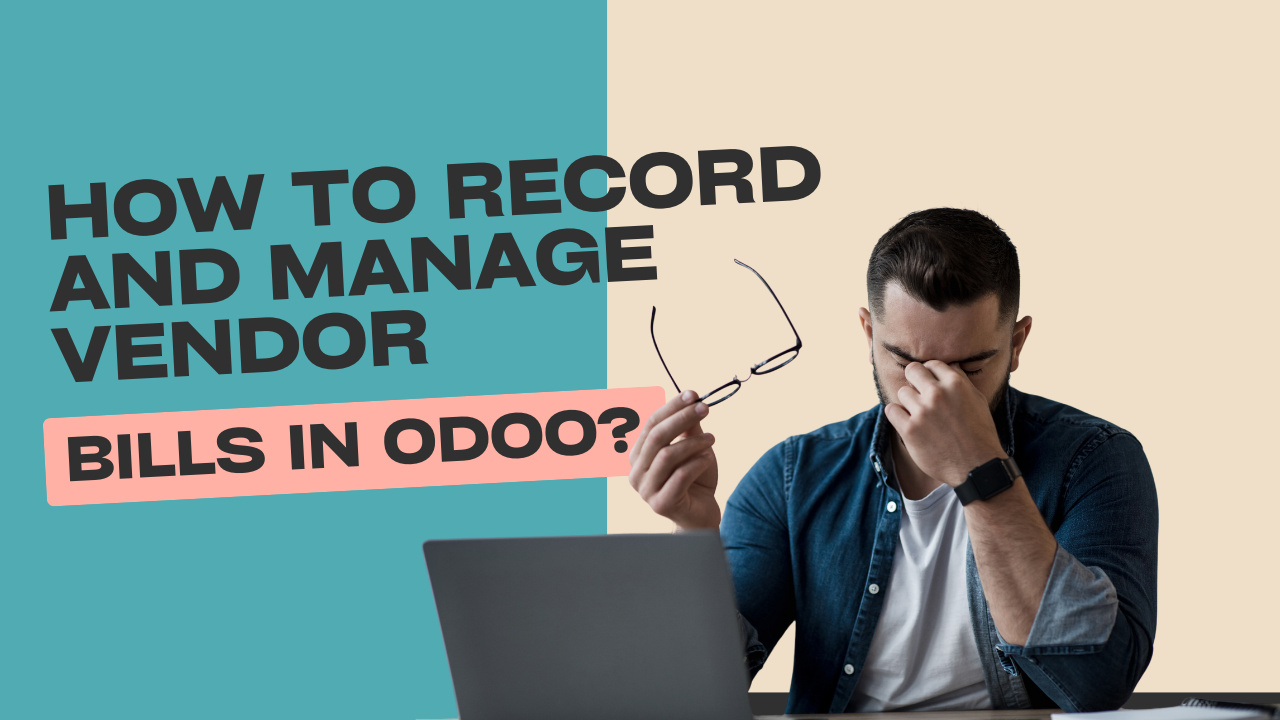How to Record and Manage Vendor Bills in Odoo?

Managing vendor bills efficiently is crucial for maintaining smooth business operations. Odoo makes it easy to handle vendor bills, ensuring accuracy and streamlining your accounting processes. Here, we’ll walk you through how to record and manage vendor bills in Odoo step by step.
To record and manage vendor bills in Odoo, go to the Accounting module, click on “Vendor Bills,” and create a new bill by entering the vendor details, products, and amounts. Validate the bill to finalize it.
Step-by-Step Guide to Manage Vendor Bills in Odoo
Step 1: Access the Accounting Module
To begin, log in to your Odoo account and navigate to the Accounting module. This is where all financial transactions, including vendor bills, are managed.
Step 2: Create a New Vendor Bill
- Click on the “Vendor Bills” menu option.
- Select “Create” to add a new vendor bill.
- Enter the following details:
- Vendor name.
- Bill date and reference number (if available).
- Currency (if different from default).
Step 3: Add Product or Service Details
- In the Product Lines section, input the details of the goods or services received:
- Product name or description.
- Quantity and unit price.
- Applicable taxes.
- The system will automatically calculate the subtotal and total amounts based on the entered details.
Step 4: Attach Supporting Documents
You can upload a scanned copy or a digital version of the vendor bill for record-keeping by using the Attachment feature. This keeps everything organized and accessible.
Step 5: Validate the Bill
- Once all details are entered, review the information.
- Click on “Validate” to confirm and record the bill in the system. This step finalizes the entry and updates your accounting records.
Step 6: Record Payment
After validating the bill, you can record the payment:
- Click on “Register Payment” from the bill view.
- Enter the payment details, including payment method and amount.
- Confirm the payment to mark the bill as paid.
Why Use Odoo to Manage Vendor Bills?
- Automation: Odoo automates calculations and tax handling.
- Document Management: Easily attach and store invoices.
- Integration: Seamlessly integrates with Inventory and Purchase modules.
- Accuracy: Reduces errors in data entry and payments.
Manage Vendor Bills in Odoo with Ease
Odoo’s user-friendly interface makes bill management hassle-free. Whether it’s recording, validating, or tracking payments, Odoo ensures your finances are accurate and well-organized.
Need Help with Odoo Implementation?
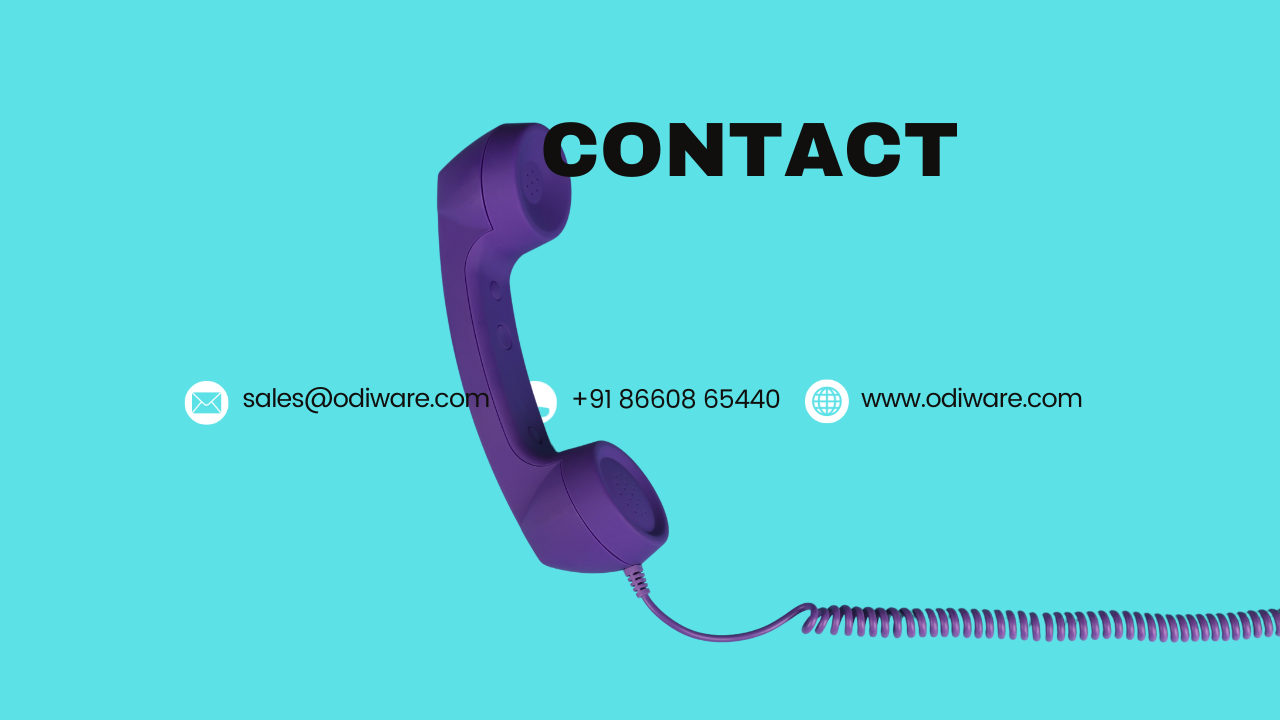
Looking to streamline your accounting processes with Odoo? Contact Odiware today for expert guidance and implementation support:
- Phone: +91 86608 65440
- Email: sales@odiware.com
- Website: www.odiware.com
Simplify your vendor bill management with Odoo and take your business to the next level!