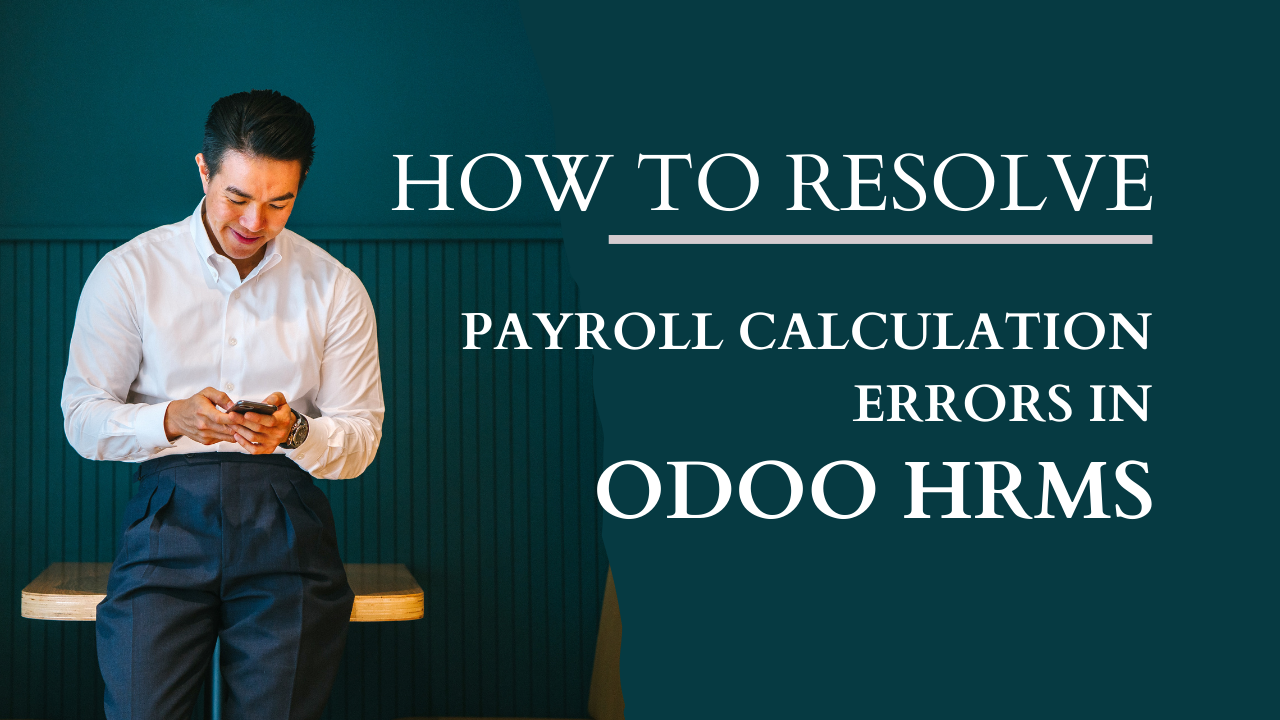How to Resolve Payroll Calculation Errors in Odoo HRMS
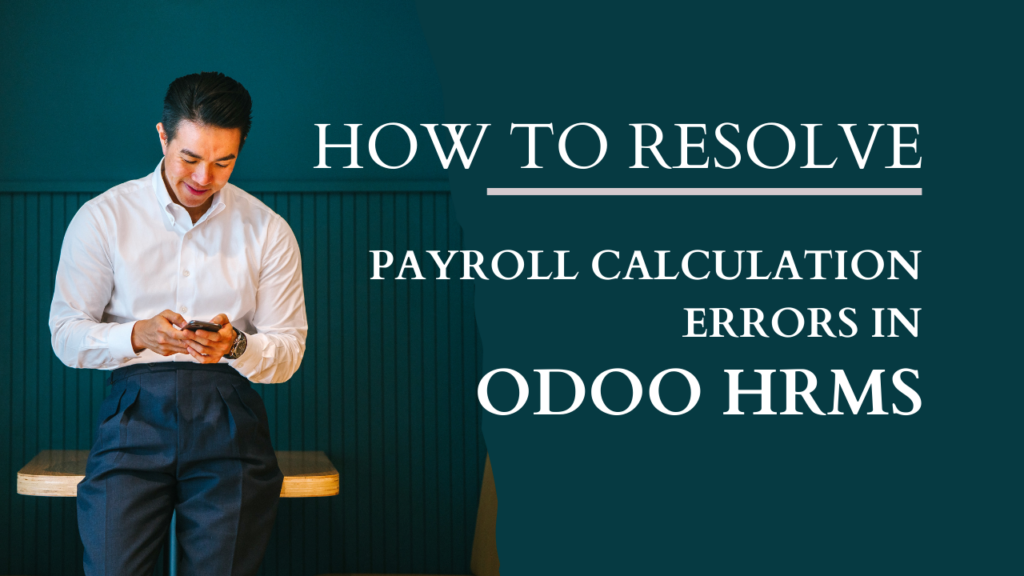
Payroll management is one of the most crucial tasks for any HR team, and Odoo HRMS offers excellent tools to make this process efficient. However, like any software, occasional errors can occur during payroll calculations. This blog will guide you through identifying, troubleshooting, and resolving payroll calculation errors in Odoo HRMS, ensuring your team operates smoothly and confidently.
Common Causes of Payroll Calculation Errors
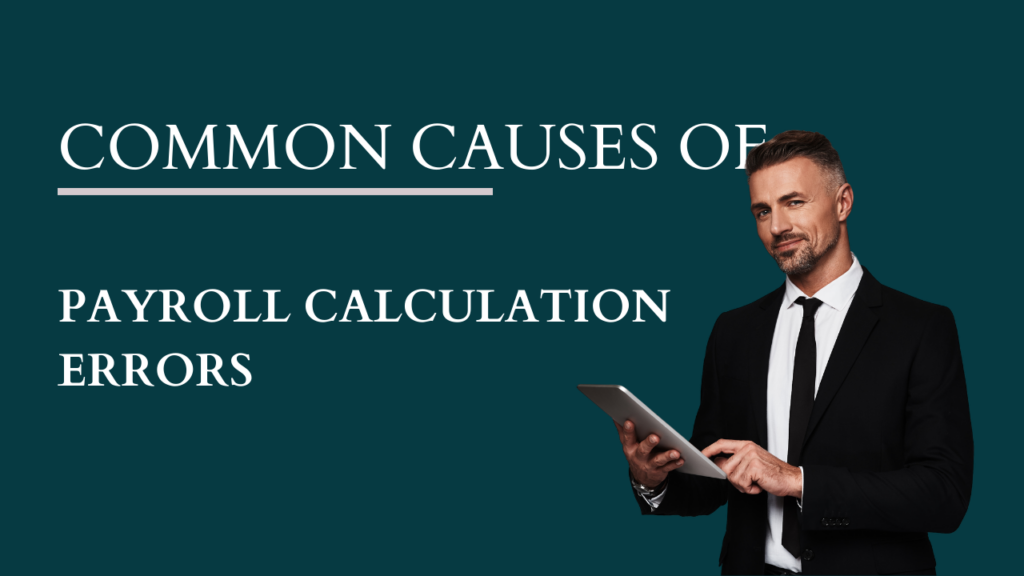
Before jumping into solutions, it’s essential to understand why errors might occur. Common causes include:
- Incorrect Employee Data:
- Missing or incorrect salary details, tax information, or deductions.
- Improper Configuration:
- Misconfigured salary rules, tax slabs, or allowances.
- Outdated Software:
- Using an older version of Odoo HRMS can lead to compatibility issues.
- Integration Errors:
- Problems arising from integration with third-party systems like accounting or attendance software.
- Manual Input Mistakes:
- Human errors while entering or updating payroll data.
Step-by-Step Guide to Resolving Payroll Errors
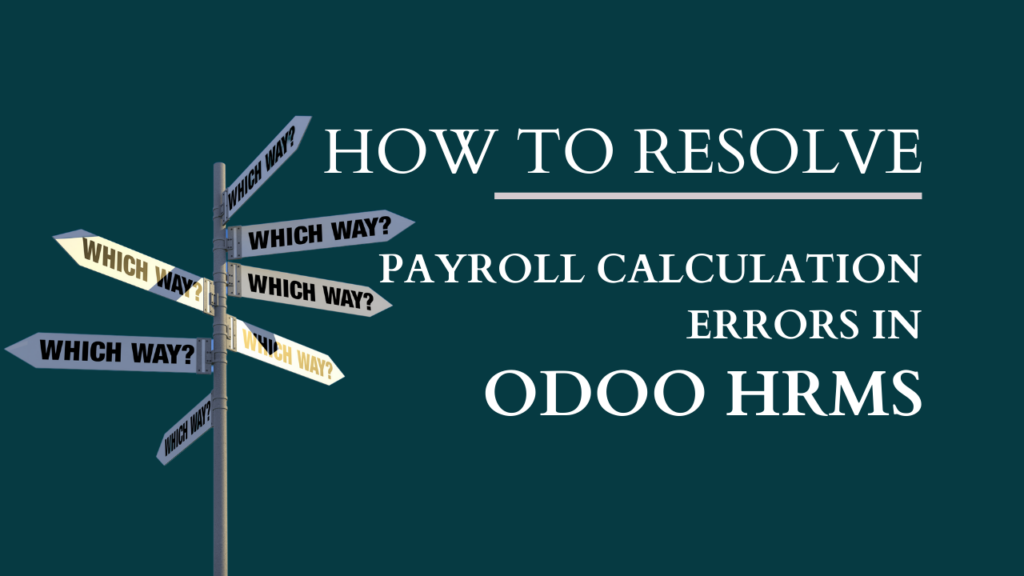
Here is a structured approach to identify and fix payroll calculation issues:
Step 1: Verify Employee Details
- Go to Employees in Odoo HRMS.
- Open the profile of the employee(s) experiencing payroll issues.
- Check for the following:
- Accurate salary structure assignment.
- Correct tax information (e.g., PAN, TIN, or SSN based on the region).
- Proper assignment of allowances, bonuses, or deductions.
- Update or correct any discrepancies.
Step 2: Check Salary Rules Configuration
- Navigate to Payroll > Configuration > Salary Rules.
- Review the following:
- Basic Salary Rule: Ensure the formula is correctly defined.
- Deductions: Confirm that tax rates, insurance contributions, and other deductions match legal requirements.
- Allowances: Verify the allowance calculations for roles or departments.
- Adjust any incorrect rules and save changes.
Step 3: Inspect Payslip Batches
- Go to Payroll > Payslips and check the batch for the affected period.
- Look for any anomalies in:
- Gross salary amounts.
- Deduction totals.
- Net pay calculations.
- If errors are found, delete the affected payslip and regenerate it after corrections.
Step 4: Recalculate Payroll
- After correcting data and configurations, recalculate payroll to ensure accuracy:
- Navigate to Payroll > Payslips.
- Select the affected payslip(s).
- Click Recompute Sheet to refresh calculations.
Step 5: Review Accounting Integration
- If your Odoo HRMS is integrated with accounting software, ensure:
- Chart of accounts is correctly mapped.
- Payroll journal entries are being posted to the correct accounts.
- There are no discrepancies in credit and debit entries.
- To check, go to Payroll > Configuration > Settings and verify the integration setup.
Step 6: Test Tax and Compliance Rules
- For regions with specific tax rules, ensure they are updated:
- Go to Payroll > Configuration > Taxes.
- Cross-check the tax brackets, rates, and exemptions.
- Update them if needed based on the latest government regulations.
Step 7: Audit Attendance and Timesheets
- Errors in attendance or timesheets can affect payroll calculations, especially for hourly workers.
- Go to Attendance > Reporting > Attendance Report or Timesheets.
- Ensure the recorded hours align with employee contracts.
- Correct any discrepancies and recalculate payroll.
Step 8: Update Odoo HRMS
- Outdated software can cause unexpected issues. Check for updates by:
- Navigating to Settings > Updates.
- Installing the latest version of Odoo HRMS if available.
Step 9: Test Payroll with a Dummy Run
- Before processing final payroll:
- Create a test employee profile.
- Run payroll for this profile using current configurations.
- Analyze the calculations and identify potential errors.
Step 10: Seek Expert Help
- If errors persist despite following these steps, consult an Odoo partner like Odiware for expert assistance. Professional support can help identify complex issues and implement long-term solutions.
Best Practices to Avoid Payroll Errors
- Regular Data Audits: Schedule periodic checks of employee data and configurations.
- Standardized Processes: Use templates and workflows to minimize manual errors.
- Employee Self-Service: Allow employees to update their information to reduce admin workload.
- Training: Train HR staff to use Odoo HRMS effectively.
- Backup Data: Regularly back up payroll data to prevent data loss.
Conclusion
Payroll errors can be stressful, but with Odoo HRMS and the steps outlined above, you can resolve them efficiently. Ensure accurate configurations, regular updates, and adherence to best practices for a seamless payroll process.
If you encounter persistent issues or need professional support, Odiware is here to help. We specialize in Odoo implementation and customization to meet your business needs.

Contact Odiware
- Phone: +91 86608 65440
- Email: sales@odiware.com
- Website: www.odiware.com
By resolving payroll errors effectively, your team can focus on more strategic HR tasks, contributing to overall business success. Let Odiware be your trusted partner in optimizing Odoo HRMS for your organization!